Today, Shuttle is perhaps most known for its neat and small barebones. What many people might not think of is that Shuttle also manufacturers, and has done for quite a while, ”ordinary” mainboards. We will in this review take a look at one of Shuttle’s new creations, namely the AN50R, which is based on the nForce3 150 chipset. We’ll also present some performance results from a card which we formerly possessed, the Albatron KTX800 Pro II.
Today, Shuttle
is perhaps most known for its neat and small barebones. What many people might
not think of is that Shuttle also manufacturers, and has done for quite a
while, ”ordinary” mainboards. We will in this review take a look at one of
Shuttle’s new creations, namely the AN50R, which is based on the nForce3 150
chipset. We’ll also present some performance results from a card which we
formerly possessed, the Albatron KTX800 Pro II. As this card decided to run
away before we got any chance to get to know it better, this made us make
the decision not to talk too much about it. Obviously, we hope to regain the
KTX8000 in our possession so we can give it a fair judgment. If you want a
quick look at what Albatron and VIA have mixed together, you can read about
this in the Athlon64 3200+ review here.
But let’s not
cry over spilled milk. Instead, let’s dig in on what Shuttle and AN50R has
to offer!
| Mainboard chipset: |
NVIDIA nForce 3 150 + |
| Processor support: |
Socket 754 AMD Athlon64 with 1600MHz HyperTransport technology |
| Memory support: |
DDR200/266/333/400 SDRAM
3 x 184 pin DIMM up to 3GB |
| Integrated
graphics processor: |
–
|
| AGP: |
1x
AGP 8X |
| PCI: |
5 x 32-bit 33MHz bus master PCI |
| IDE controller: |
2
channels, UDMA 100/133 |
| RAID controller: |
SiliconImage
SiI3112 Dual channel S-ATA/RAID controller, support for RAID 0,1 |
| SATA controller: |
–
|
| Network circuit : |
NVIDIA
MAC with Realtek 8201BL and Intel RC82540EM Gbit LAN |
| Audio circuit: |
6-channel
Realtek ALC650 |
| FireWire
(IEEE-1394): |
VIA
VT6306. 2 x internal connections. 1 x connection on the back. |
| USB
2.0: |
nVidia’s
EHCI USB 2.0 controller. 1 x internal header for 2 connections, 4 x connections on the back |
| Price: |
~
€130 (Exchange rates) |
The specifications
of AN50R looks pretty decent. What you could have wanted though is perhaps
two SATA connections or at least an extra PATA controller. What you get is
two connections with RAID function which, on the other hand, isn’t bad if
you’re looking for good hard drive performance.
| Price
and availability |
The price for
AN50R seems to be set somewhere around €130, which is pretty expensive
for this mainboard considering it’s specifications. The fact that this is
a "single chipset-board" is also something that should result in
a lower price. But as always with new products, the prices are higher in the
beginning. Availability isn’t that good when these letters are being typed,
but hopefully the situation will have changed when you read this.
| Accessories
and features |
The offer of
accessories is neither great nor weak. It’s the usual: a manual and a disc
with drivers. An extra manual for SiliconImage’s RAID function is also in
the package – something that could be proven useful if you’re new to RAID.
In the package you also get two cables for power and data to your SATA controller,
one IDE cable, a floppy cable and two brackets with connections for firewire
and USB 2.0.
A better offer
of features than the standard equipment isn’t provided for the AN50R. Four
USB 2.0 connections on the back and an extra header with two extra contacts
on the mainboard is nothing to complain about. What you’re supposed to do
with three firewire connections is something you’ll have to ask yourself.
With time and development, however, we get new possibilities to connect external
equipment like sound cards, hard drives and CD/DVD burners to these ports
so it might not hurt when things comes around.
The built-in
sound card is of standard issue; in other words RealTek’s fully tested methods
and it works fine if you’re not the audiophile character. Regarding network
connections, AN50R offers two of which one handles up to 100 MBit/s and the
other 1000 MBit/s (1 Gigabit). Gigabit might be a tad exaggerated today, but
if you have a small company and demand fast access over the network it’s not
a very bad function. It also makes the board a safer investment for the future
which is never a bad thing.
The fact that there are two network connections makes it easy to set up as a server computer and/or firewall in a small home network. This is something that more people are getting interested in with today’s fast internet connections.
Another nice
thing if you look at the mainboard are the built-in power and reset buttons.
These make starting and rebooting the computer when you’re putting it together
or testing it without a case much easier.
|
A normal amount
of features in other words, with nothing out of the ordinary. Kudos to the
two network controllers, whereof one offers high speed connections (Gbit).
We rapidly move on to the layout of the mainboard.
I dare to say
that the layout of the AN50R is exemplary. Mainy all connections are placed
in the outskirts of the board, making it easier to avoid cable tangle. The
only connection that resides on any side is the 12 V connection of the processor.
This is placed near the whole power regulator package, which perhaps isn’t
such a bad idea if you think about it. A better placing of the connection
would be on the other side of the the socket though.
|
|
Also, between
the DIMM banks and the AGP slot is plenty of room. There is nothing that’s
in the way even for the heftiest graphics card on the market. You can also
move around different banks without removing the graphics card. The nForce3
chip has a passive cooler which is preferable since the noise level drops
much lower than with a fan. If you want to overclock, it is possible to change
the regular cooler since it fastened with holes and isn’t glued on.
|
|
The SATA connections
aren’t placed all that bad, but they could have placed on the edge that boarders
towards the case’s front, instead of the bottom of the board. That way, the
distance between the hard drives would be shorter. Another detail that is
well placed is the power connector. You find them right next to the DIMM banks.
|
|
The fan connections
are placed on three different strategic places. One is placed near the CPU
socket and should be used by the CPU cooler. The other is placed to the right
of the northbridge, when holding the board upright towards you. Therefore,
the best way to place fan is in the front of the case, or why not a combined
hard drive/case fan? The possibilities are many. The third is placed between
the first PCI slots and the AGP slot. A suitable placement for a fan is at
the back of the case.
The mainboard
has five PCI slots, which has to be more than adequate. Many mainboards have
up to six PCI slots, but they often lack that extra network controller, or
the integrated sound card. The connections on the "back" of the
mainboard are many. Here’s a parallel port, a serial port, four USB contacts,
two PS/2 contacts for keyboard and mouse, in addition to sound and the two
network connections. Everything is very compact and the only tricky thing
is what speaker jack that does what when connecting surround speakers. All
this is in the manual that is very complete and easy to understand.
An exemplary layout and good connection possibilities. Nothing to complain about, so let’s move on and look at the BIOS.
What would a
japanese sports car be without the possibility to some modifications? The
same thing applies to mainboards. Something that interests many, albeit that
the majority doesn’t take up the gauntlet, is overclocking. We are going to
look at how AN50R performs under pressure. But before we start looking under
the hood, let’s have a look at the possibilities.
If you dare to
enter the BIOS, you are presented with the well-known menus that are on most
mainboards today. The system is called Award Phoenix and is one of the easiest
systems you can find.
Unable to let things alone, I quickly find my way into the most exciting part
of the BIOS, that according to yours truly is Advanced chipset features. This
section offers a bunch of really interesting settings. Something that might
be new to most of us is, for example, LDT, which stands for Lightning Data
Transport. LDT
is the bus between the CPU and the rest of the system and is also called HyperTransport.
Regarding CPU
overclocking, the BIOS doesn’t let down by showing clearly that it’s the Athlon64’s
external frequency of 200 MHz we are messing with. Also the AGP bus is overclockable.
I couldn’t find any settings for CPU multiple in the BIOS, which I found strange
since you can find this quite distinct text under the Advanced Features in
the manual: "CPU Multiplier Setting – This item allows the user to adjust
CPU Multiplier in BIOS".
|
Shuttle
AN50R overclocking possibilities |
|
| CPU: |
Extern
Frequency 200 MHz – 250 MHz (1 MHz increase) |
| AGP: |
66
MHz – 100 MHz (1 MHz increase) |
The multiples
regarding memory is presented in memory speed instead of the more common formats
1/1 2/3 and 4/5, which makes it easier to understand what result a change
makes. When you overclock the CPU via the BIOS function "CPU Overclock"
everything is overclocked – not only the processor. The memory follows the
same patterns when it comes to speed increase and the same goes for the HT
bus.
When you are
out cruising the country side with your brand new and well-tuned Shuttle AN50R,
you would want to keep an eye on the temperature and fan speed. The BIOS offers
this, but that’s it. What you might be missing is the possibility to control
the fan speed manually by the temperatures of the different components. Or
why not let the system itself adjust the fans? For doing this, there’s of
course software, but if you run anything else than Windows it can be anything
but easy to find a suitable application.
|
Shuttle
AN50R voltage options |
|
| CPU: |
0,8
V – 1,550 V (0,025 increase) thereafter 0.05 increase up to 1,7 V |
| RAM: |
2,7V |
| AGP: |
1,6
– 1,8 (0,1 V increase) |
| Chipset: |
1,7
– 1,9 (0,1 V increase) |
| LDT
(HyperTransport): |
1,3
– 1,5 (0,1 V increase) |
The possibilities
to adjust the voltage of the different parts of the computer are anything
but few. This leaves room for precision when overclocking. How many that are
likely to use this precision is a totally different question though, but I
believe that enthusiasts still see it as a nice addition. Considering how
an Athlon 64 system is overclocked, it might even be necessary for being able
to overclock.
The overclocking
didn’t go all that well. The memory couldn’t push past 210 MHz on this mainboard,
so small memory changes were made. After some tweaking the processor and the
rest of the system booted with a system bus of 215 MHz (2150 MHz for CPU).
This was the highest stable speed that could be reached, and it was with heavy
increases of the voltage.
Prior to our Athlon64 3400+ review, we did some other overclocking tests and
then got the processor working at a stable speed of 2420 MHz with 880 MHz
HT bus. It should be mentioned that the winner of SMPC 2003 used a Shuttle
AN50R which vouch for good overclocking potential.
Overall, a very
easy-to-understand and complete BIOS with good options for overclocking. That
AN50R has become so popular among enthusiasts and overclockers doesn’t surprise
me the least.
|
Test system |
|
|
Shuttle
AN50R |
|
| Processor: |
AMD
Athlon64 3200+ |
| Mainboard: |
Shuttle |
|
RAM:
|
512
MB Corsair Platinum 3200LL |
|
Other hardware that is used in all test systems |
|
|
Graphics card:
|
nVidia
GeForce FX 5950 Ultra 256 MB @ 475/950 MHz |
|
Harddrive:
|
6,4
GB Fujitsu Limited |
|
Software
|
|
| Operating system: |
Windows
XP Professional SP1 |
| Resolution: |
1024x768x32
bit, 85 Hz |
| Drivers: |
Detonator |
|
Benchmarking applications: |
Quake |
Before the tests,
BIOS Optimum Defaults were loaded. Some adjustments for memory timings could
not be completed but CPU-Z revealed that it was 2-2-2-6 that were used. A
lot of tests got peculiar results and were remade with a newer version of
NVIDIA’s ForceWare driver installed, that was said to increase the 3D graphical
performance for mainboards with the nForce3 chipset. The results with the
older version of the driver is presented with a grey bar, while the results
with the newer one is presented with a blue bar. Additionally, the drivers’
version numbers are stated in the table, which leaves very little place left
for misunderstandings.
After a BIOS
update, some new setting adjustments possibilities were found, namely the
missing settings for timings for the DDR memory banks. With these tuning possibilities,
the overclocking would perhaps be more successful.
We’re testing
the memory bandwidth in SiSoft Sandra.
| |||||||||||||||||||||||||||||||||
| |||||||||||||||||||||||||||||||||
| |||||||||||||||||||||||||||||||||
| |||||||||||||||||||||||||||||||||
The performance
difference in this test is completely negligible. When the difference is measured
in per mille, it’s not worth even speculating why one card is faster than
the other. The difference that you see in the test is not even close to the
variation in performance between a freshly started computer and one that has
been on for a few days.
But there has
to be some variation in the performance, right? These are two completely different
chipsets, and completely different types of solutions. nForce runs only with
its HyperTransport bus at 600 MHz, whilst VIA’s K8T800 runs at 800 MHz. The
Albatron card is admittedly a two-chip solution while the nForce is a one-chip
one, however. We’re scratching our heads bewilderedly and go on to look at
some more well-known benchmarking applications.
| |||||||||||||||||||||||||||||||||
| |||||||||||||||||||||||||||||||||
There’s a minimal
difference between the both mainboards regarding CPU performance. Looking
at the memory performance in this test, the difference is huge. Suddenly,
the Albatron card is getting majorly owned by Shuttle.
| |||||||||||||||||||||||||||||||||
Once again we
see two mainboards bravely fighting side by side. One second between the them
is a noticeable difference, but even this is within the margin.
The following
tests are, considering the earlier results, not just shocking but straight
out absurd. It doesn’t help trying to blame it on some source of error – we
just have to accept the situation as is. One should bear in mind that we’re
dealing with two almost completely brand new boards. Later BIOS revisions
will surely correct this little incident.
| ||||||||||||||||||||||||||||||||||||||||
| ||||||||||||||||||||||||||||||||||||||||
| ||||||||||||||||||||||||||||||||||||||||
| ||||||||||||||||||||||||||||||||||||||||
| ||||||||||||||||||||||||||||||||||||||||
| ||||||||||||||||||||||||||||||||||||||||
The test results
turned out so far apart from each other that I had to check both twice and
three times. After a little bit of investigation, it turned out that nVidia
had released a new driver for its graphics cards. This claimed to, as I mentioned
earlier, boost performance in 3D applications. After a couple of swift mouse
clicks the new driver was correctly installed and the tests were being made
again. The results were somewhat better but there were still large gaps to
be closed between the boards in many of the tests.
It did, however,
turn out that we’re not the only ones with a performance problem concerning
the nForce3 chipset in SPECViewperf 7.1. Hopefully, this will be rectified
as soon as possible; either through a BIOS update or a new driver release.
To calm ourselves
down after this horrifying experience, we’re about to move on to something
a bit more relaxing, namely movies and music.
Let us have a
look at how the AN50R performs regarding audio and video compression.
| |||||||||||||||||||||||||||||||||
| |||||||||||||||||||||||||||||||||
Once again, we’re
tormented by unexplainable performance differences. It looks like the Albatron
board is a more mature card for the market. If we look at the DivX encoding,
we can see that Shuttle has a tiny edge on Albatron.
Most of those
that buy a modern computer often play games. A performance test without a
selection of the market’s most popular games would therefore come across as
uninteresting for the majority of computer users. Together with the market’s
two giants when it comes to First Person Shooters we also see a well known-name
among the benchmarks: Comanche 4. It is maybe no aesthetic appealing game,
but with its enormous outside maps and gigantic textures it has its potential
to push even the hardest and fastest systems down to their knees.
| |||||||||||||||||||||||||||||||||
| |||||||||||||||||||||||||||||||||
| |||||||||||||||||||||||||||||||||
Both of the boards
stumble upon each other’s heels in a tough fight about the first place. The
winner is Shuttle AN50R, which in the end managed to get the first prize with
a few FPS in the earlier mentioned helicopter game Comanche 4.
Together with
3DMark 2001 SE, we welcome a new addition to the test suit. Futuremark recently
released an updated version of PCMark with the name PCmark04. PCMark04 contains
detailed and updated tests which eventually will show up more and more in
the mainboard reviews here. Here we only present a summary of the results
from CPU and Memory Suite, which is what they are called.
|
||||||||||||||||||||||||||
|
||||||||||||||||||||||||||
PCMark04 was
unfortunately not released when the tests of the Albatron card was performed,
but this does not stop us from documenting the results from the AN50R for
future comparisons. The performance looks good, and after having a look at
people with similar systems and their PCMark04 score, I can tell that AN50R
performs nice there too.
|
|||||||||||||||||||||||||||||||||
We all
recognize 3DMark 2001, and about 18000 points is what you could expect from
both of the cards. An even game, luckily without a fatal outcome. We dry the
sweat, grab the towel and the water bottle and leave the ring.
After some fierce
fighting, AN50R showed us, despite strange performance results, that it is
a fully healthy and capable mainboard. We will let the strange performance
results slip through our fingers and blindly trust on any BIOS update to help.
Regarding features, I was slightly disappointed. Admittedly, you get two LAN
connections, of which one offers some high speeds up to 1 Gb/s, but it still
feels like you could have gotten something more. Maybe I am picky, but for
the sum of €130, I demand more than just only two SATA connections, even
if they support RAID.
Regarding the
mainboard’s layout, Shuttle offered us something out of the ordinary. Most
of the connections are placed along the motherboard which makes it easier
to lay cables out of the way for cards and fans. Speaking of fans, the connectors
of these are very intelligently placed over the board so you do not have to
lay fan cables over half of the motherboard.
Briefly, I would
like to call AN50R a stylish card. No exaggerations with pure design and layout.
The same thing applies to the manual. Regarding accessories, it is the standard
package that is offered, but you get almost all the cables you need for your
connectors.
When it comes
to performance, AN50R has clear potential. Still, there are some spanners
in the works and the card does not always live up to our expectations. An
important detail that should be mentioned is that the card is very stable.
There were no moments where I experienced any oddities or peculiar things
that easily is blamed on stability problems. AN50R goes smooth all the way
and cuts through even the largest waves. However, it can be a bit awkward
with memory modules; it absolutely did not like when I mixed Corsair 3200LL
rev. 1.1 with rev. 1.2 of the same model.
It is a thoroughly
stable card with a few flaws, but nothing that is especially distinguished
in any area.
|
Advantages: + Good layout + One-chip solution + "On board" power and reset buttons + S-ATA RAID Disadvantages: – High price – Poorly performing chipset |
Thanks to Shuttle for making this review possible!

















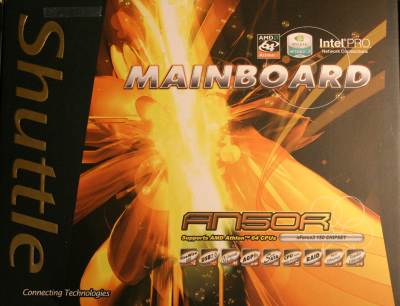



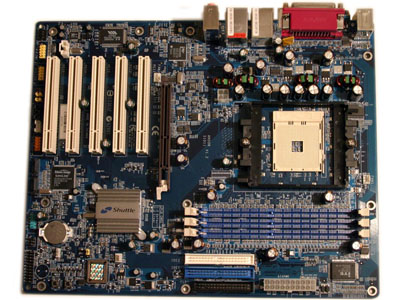





















Leave a Reply