The 845PE chipset from Intel was introduced last year and was important for the P4. The high memory bandwidth processor along with the support for DDR333 suddenly made Rambus not the only choice for a high performance P4 system. Some enthusiasts had already reached speeds beyond DDR333 by overclocking, but now for the first time it was possible to get a fast P4 system with a Single Channel DDR without overclocking. The fact that the chip was a real buddy when it came to overclocking did not make anyone disappointed.
The 845PE chipset from Intel was introduced last year and was important for the
P4. The high memory
bandwidth processor along with the support for DDR333 suddenly made Rambus
not the only choice for a high performance P4 system. Some enthusiasts had
already reached speeds beyond DDR333 by overclocking, but now for the first
time it was possible to get a fast P4 system with a Single Channel DDR without
overclocking. The fact that the chip was a real buddy when it came to overclocking
did not make anyone disappointed.
It has been a while since the introduction, yet 845PE still stands strong, both
Intel and SiS have come up with Dual Channel DDR chipset’s but looking at
the performance 845PE is doing well compared with the new ones. After some time
on the market the boards based on this chip has gone down in price, and it
is now possible to get one below $125. Nowadays most people are aware of the
Granitebay did not turn out to be a success and are quite excited about the
release of Springdale and Canterwood, which are said to be what Granitebay should
have been. This will probably also be the end of the time where 845PE is
counted as a high performance chipset, and that is why we chose to make a
small roundup with four recent boards based on the 845PE. The target groups for
these boards are very different why we think, despite of that they all have
the same chip, this will be an interesting review. The competitors are as follow:
Abit BH7,
Albatron PX845PEV-800, Jetway Alioth PE and finally Shuttle AB48N.
We start with Abit BH7, which is a low price board directed to overclockers.
| Motherboard chipset : |
Intel
845PE (MCH) + 82801DB (ICH4) |
| Processor support: |
Intel |
| Memory support: |
2xDIMM
333MHz DDR (MAX 2GB), 3xDIMM 200/266DDR (MAX 2GB) |
| Integrated graphics circuit: |
–
|
| AGP: |
1x
AGP 4X |
| PCI: |
5 x 32-bit bus master PCI
|
| IDE controller: |
4
units, ATA 100/66/33 |
| RAID-controller: |
–
|
| SATA-controller: |
Marvell
88i8030 S-ATA Bridge, 1x 150MB/s |
| Networks circuit: |
Realtek
RTL8101L 10/100Mbit |
| Sound circuit : |
Realtek
ALC650, AC97 Codec+S/PDIF in/out on the back panel |
| FireWire (IEEE-1394): |
–
|
| USB 2.0: |
Four
external ports , possibility to get two internal ports extra |
| Price: |
~
100$ |
ABIT BH7 is far
from as rich of features as IT7-Max2 V2.0, which we looked at here not so
long ago, but the board still offers a thing or two making it quite a good
deal. We met with Abit ourselves on CeBIT, and they spoke a lot about BH7,
saying that the board was going to manage handling the coming 800FSB processors
from Intel. The board is meant to be an overclocker board, without any fancy
stuff and instead an extremely attractive price tag. If Abit has succeeded
in it’s quest, we’ll soon find out.
| Price and Accessibility |
ABIT BH7 is a
board worth its price, especially when comparing to Abit’s own flagship IT7-Max2
V2.0. As there is a great deal of competitive products based on 845PE, we
find boards both more expensive and cheaper than BH7. The board therefore is
somewhere in the middle section concerning the price. The price of the 845PE
chipset has dropped really low, enabling all manufacturers to offer cheap
boards based on this solution, which is warmly welcomed by us consumers. To
find a 845PE motherboard not being worth its price, apart from ASUS "Black
Pearl" of course, is pretty difficult nowadays. When it comes to accessibility
the board holds a very high standard and is listed by nearly all larger retailers
which have products from Abit in their assortment. As both price and accessibility
requirements are well fulfilled, the grade is set accordingly.
|
Price/Accessibility
|
||
| We compare price with equal products and also accessiblity among retailers. |
|
|
| Accessories and features |
Just as in NF7-S’s
case, which we looked at in our nForce2 roundup, BH7 isn’t actually fully
packed with integrated features. The reason is among other things that Abit
wanted the board to be a really cost efficient overclocker board, which would
not have been possible with a greater number of integrated components aboard.
The price issue is easily noticed concerning the accessories in the package.
An ATA100 flat cable, a floppy cable, a back plate and a disc with device
drivers, Winbond Hardware Monitor and Acrobat Reader are everything we get.
Haven’t I forgotten something? Oh yes, a S-ATA cable is also included, but
unfortunately no S-ATA->P-ATA converter, which seems a bit too meagre,
since that is what is included with NF7-S which is in about the same price
class. This is clearly a pretty parsimonious package of accessories.
|
|
Completely without
the slightest hint of integrated features Abit BH7 does not stand however.
Many of the integrated solutions have gotten so cheap, that even on a budget
board like this, it is possible to include a couple without raising the price
too much. Among other things the BH7 is equipped with a 6 channel sound circuit,
which makes up a Realtek ALC650 chip, using the AC97-codec. LAN is also included
in the form of yet another Realtek circuit, namely RTL8101L. The result is
10/100Mbit directly through the back panel. Since a S-ATA cable is included,
it is obvious that there is a possibility to connect S-ATA harddrives. This
function is taken care of by a Marvell chip, which unfortunately only enables
connection of one S-ATA harddrive alone. The LAN circuit and the S-ATA contact
you can see on the pictures below in the middle and to the right. In the picture
to the left we find the Clear CMOS jumpers with their yellow plastic hat,
just as on the IT7-Max2 board we found recently. As the yellow plastic hat
is pretty high, it is extremely simple to restore CMOS even with the board
installed in the chassis. We thank Abit for this.
|
|
Unfortunately
all of this was in the form of integrated features, almost all in any case.
The board is also equipped with S/PDIF in/out contacts which we find on the
back panel. You can find a picture of these and the four 4 USB connections
on the next page.
Abit BH7 does
offer some of today’s most fundamental features, but there is nothing remarkable
here. The accessories package is in the poorest state and we think that we
should at least have gotten two ATA100 flat cables instead of just one. The
grade therefor is not on top, but more like mediocre. Let’s move on to something
much more fun: the layout.
|
Accessories/Features
|
||
| We look at the amount and usefullness of included accessories and integrated features. |
|
|
Again,
BH7 has very much in common with NF7-S. Both of them are made on the (ugly?)
brown-orange PCB which nowadays is associated with only Abit. The colour does
certainly not affect the performance nor the layout, but who says no to a
good-looking mainboard?
Just after a
quick look at BH7 we could observe that this board will get a very high grade
when it comes to the layout. Because there are only a few integrated components
there is a lot of space for the technicians to place the goodies. Spacious
is one of the words that comes to mind, another word is entusiasm. If you
look closer at the BH7 you will soon notice that Abit had one major goal with
this board, the overclocking part. And what is one of the basic demands for
good overclocking potential? Stable and pure power supply. This is done by
a 4-phase power supply, something else which shows the high quality of this
board are the Rubycon condensators, it is almost like having a Rolls-Royce.
|
|
These black small
things are situated here and there on the board and does actually not spoil
anything except for one place. Just beside the socket six condensators decided
to stay. No major problems for the coolers who fulfills the specifications,
but those extra big and exotic cooling devices will have some difficulties.
Apart from this the layout around the socket is very good. The condensators
is unfortunately only one of two small problems. The 12v contact is situated
so you have to twist it around very much to avoid it getting in the CPU fan.
These two things is the only mistakes the Abit technician have made, which
is very good.
|
|
The ATX-contact
is placed on the upper right corner of the board. The three DIMM-slots are
pretty far up, so it leaves rather much room for the AGP-slot. To change the
memory despite an already installed graphic board is consequently possible
even if you do not have very small hands. Exactly like the Max2 the northbridge
is cooled down by a passive aluminium heatsink which does a great job, if
you overclock we recommend a extra fan.
|
|
Exactly like
the ASUS mainboards Abit have chosen to place the IDE-contacts horisontal
instead of the traditional vertical position. This makes both installation
and organizing the cables a lot easier. BH7 has five PCI-slots which compensates
the lack of integrated features, you have the space to install all kinds of
additional boards. On the I/O-panel we have all the contacts from the audio
card, even S/PDIF I/O’s. This is very appreciated, because some mainboard
manufacturers have a nasty habit to include some audio-contacts on an external
card.
|
|
The layout of
BH7 is typical Abit disregarding the small misses we mentioned before. What
the Rubycon condensators and 4-phase power supply can do for the overclocker
will be seen later in this review. The grade this time for the layout is a
nine this time. Not the best we have seen from Abit, but a very good try.
|
Layout
|
||
| We have considered the physical but also the esthetical aspects of the card’s design. User-friendliness is also an important factor. |
|
|
Naturally,
the BH7 is using Abit’s patented SoftMenu III. The BIOS is based on a Phoenix
Award BIOS, modified according to Abit’s own desires. The BIOS layout is very
good and it’s fast and easy to find the section you’re looking for. In our
case, the overclock settings are the most exciting, and we easily find them
by entering the ”Soft Menu III” section.
Once there, we find most
of what an overclocker needs. The FSB can be set between 100 and 250MHz in
1Mhz intervals, AGP and PCI clock frequencies can be locked, which is optimal
for overclocking, and the memory speed can be set between DDR200/266/333 and
also DDR356, provided that you have a 533FSB CPU. This is easily done by setting
Hardware Strap on low, and choose 3:4 as DRAM Ratio. On the picture below
you see the overclocking section.
There are plenty
of voltage settings, and this time, Abit haven’t been as conservative as originally
with the IT7-Max2 (nowadays there is a released BIOS rendering e.g. 1.85 vcore
possible). CPU voltage is increased with percentage units and you can increase
the voltage between 5-30% in 5% intervals. This is to great delight and leaves
plenty of room for overclocking adventures. The memory voltage can also be
increased rather much, here we can increase the voltage between 2.55 and 3.05
in 0.1v intervals. The AGP voltage can also be adjusted, but here we only
get to choose between 1.5 or 1.6v. The table below illustrates the most important
settings for you who do not have the energy to read the text.
|
BIOS-settings
|
|
| FSB-frequency: |
100-250MHz (1MHz intervals to 233MHz)
|
| Multiplier settings: |
8x-24x
|
| AGP-frequency: |
lockable
|
| CPU-voltage: |
+5-30% (5% intervals)
|
| DIMM-voltage: |
2.55v
– 3.05v (0.1v intervals) |
| AGP-voltage: |
1.5v
– 1.6v (0.1v intervals) |
In Advanced chipset Features we have the possibility to configure the memory
settings. The fastest timings are 1,5-5-2-2 but settings that aggressive are
rarely handled by any memory sticks. In the section PC Health we can monitor
temperatures
and voltages. Furthermore, you can set a threshold value making the computer
automatically turn off in case the CPU reach the selected temperature. In
the section Integrated Peripherals, all settings concerning the integrated
features and the boards I/O ports are easily at hand.
|
|
Abit have found the way back to their roots and BH7 practically offers all
an overclocker needs. The voltage settings are once again just as numerous
as you wish and overall SoftMenu III is very smooth to work with. The structure
is very good and after having navigated around in the BIOS a couple of times
a homely feeling sets.
|
Bios/Settings
|
||
| We look at the layout of the BIOS and the settings at hand, both for ordinary use and overclocking. |
|
|
| Overclocking |
The overclocking
with the BH7 was interesting, unfortunately the results didn’t quite reach
the level we hoped for. Don’t misunderstand me, the BH7 overclocked very good,
the problem was rather that we couldn’t get our CPU stable using FSBs faster
than 160MHz no matter the measures.
The CPU has earlier been tested with two different IT7-Max2 boards with the
same results, and unfortunately the other boards in the roundup couldn’t change
this fact. 160MHz maintained the upper limit, no matter how high we cranked
up the voltage.

3.2GHz
is a rather ok result, even though we were a bit disappointed. Overclocking
test #2 is performed using an unlocked P4 and trying to find the highest stable
FSB the board can handle. Slightly disappointed after our first overclocking
test, we were hoping to compensate this by reaching 200MHz FSB. Unfortunately
we weren’t able to do that since our testboard died. We have contacted Abit
about this and we will update the review as soon as we get a new board.
BH7
is a hell of a overclocking board just as the BIOS settings hint. That we
couldn’t go higher than 3.2 GHz is only due to our CPU, and with better CPU
we would probably have been able to reach even higher results. We were hoping
to prove this in our FSB tests, but a higher power of some kind threw a spanner
into the works. Abit have promised us a new board and we will shortly be back
with an updated review. Considering that our IT7-Max2 boards easily reached
the 200MHz FSB limit, the BH7 shouldn’t have any problems using a 800MHz FSB
CPU.
|
Overclocking
|
||
|
Here |
|
|
Time for the
next candidate in this roundup. Albatron was nice enough to provide us with
the PX845PEV-800, a "Limited Edition" board. The box is completely
white with silver text and a signature of Albatron’s president Jack Ko,
all just to fill us with that feeling of exclusiveness. The box states that
a 4 channel soundcard is included, but whether that is a positive thing
or not, we’ll come back to later.
| Mainboard chipset: |
Intel
845PE (MCH) + 82801DB (ICH4) |
| CPU support : |
Intel
Pentium 4/Celeron Socket-478, 400/533/(800) MHz FSB |
| Memory support |
3xDIMM
200/266/333/(400) MHz DDR (MAX 2GB) |
| Integrated graphics: |
–
|
| AGP: |
1x
AGP 4X |
| PCI: |
5 x 32-bit bus master PCI
|
| IDE-controller: |
4
units, ATA 100/66/33 |
| RAID-controller: |
–
|
| SATA-controller: |
–
|
| NIC: |
3Com
910 10/100Mbit |
| Sound: |
not
integrated, a 4 channel Cmedia 8738 PCI soundcard is included |
| FireWire (IEEE-1394): |
–
|
| USB 2.0: |
2
ports on the backpanel + 2×2 ports through included brackets |
| Price: |
~
120$ |
The specifications
are similar to most 845PE boards, with two exceptions. Albatron proudly
state that the board can handle P4s with 800FSB and DDR400, provided that
you use a 800FSB P4 or overclock your CPU to match these speeds. Even though
Abit on the latest CeBIT showed that their BH7 can handle 800FSB P4s without
a hitch, they refrained from saying this in the manual, while Albatron clearly
say so in theirs. How near the truth this is remains to be seen in the tests.
| Price and availability |
The price tag
for Albatron’s board is a bit higher than the one on BH7, but only by a
small margin. The availability however is much much worse than for the BH7.
The lack of retailers are probably due to Albatron being so new on the market
(hardly a year old) and they probably have a smaller production unit than
Abit. As time goes, Albatron will probably remedy this situation, but until
then, we cannot give a higher grade in this section.
|
Price/Availability
|
||
|
We |
|
|
| Accessories and features |
As usual we
start this section with taking a look at the accessories. Unlike Abit, Albatron
includes two ATA100 cables and a floppy cable in the package. We also get
a bracket with 4 USB2.0 ports. This solution using 4 ports on the bracket
and thereby saving space, is superior to using 2 ports on 2 brackets like
some manufacturers keep on doing. The compulsory CD disc contains drivers,
Acrobat reader and the antivirus program Trend PC-chillin. A manual is of
course included, and this is an interesting piece of work since it is well
written and supplies the user with an overclocking guide, something that
usually is taboo. Furthermore, the BIOS settings are explained much more
thoroughly than what’s usual. Thumbs up for the manual!
|
|
The last detail
among the accessories is a 4 channel soundcard from CMedia. Considering
the fact that all mainboards in this roundup have at least 6 channel sound
integrated and that the soundcard does nothing but take up a PCI slot, this
"bonus" rather feels like a disadvantage for the Albatron board.
Moreover, the lack of features is almost total. A LAN controller from, unusually,
3Com, is the most exciting thing we find on the board. Sure, it has USB2.0
with 2 ports on the back panel and 4 ports on a bracket, but that is almost
standard nowadays.
|
|
|
But this isn’t
the mainboard’s strong side, the accessories are ok, and feature wise, the
necessary things are included, but otherwise things don’t look too good
compared to some of the other contestants in our roundup.
|
Accessories/Features
|
||
| We look at the amount and usability of included accessories and integrated features. |
|
|
The
PCB is in black and silver to show the consumers that this is a "limited
edition" board. Personally i prefer Abit’s brown/orange colour, but
it depends on people and their own taste.
Let’s begin
with the socket. The socket’s placement, on top on the board is very good.
There is a lot of space around it, especially to it’s right. On the left
side we have the same problem as with the BH7, six capacitors. They do
not however interfer with a standard-sized heatsink, but if it gets any
bigger than the recommendations it could be very hard to place it where
it should be. Something very irritating is the bad placement of the 12V
contact. It is stuck between capacitors, the northbridge cooler and the
socket. It could be very hard to pull out or get in the 12V contact if
you have big fingers. The ATX-contact is on the other hand very well placed,
just at the border of the mainboard. There are three DIMM-slots, which
totally supports up to 2GB memory.
|
|
The chipset
cooler differs a lot from the other boards in this roundup. The heatsink’s
fins are for an example much thinner than Abit’s northbridge cooler which
facilitates better cooling ability. Another thing which should make the
cooling better is the active fan. This Albatron board is actually the
only board with active northbridge cooling, which will be needed to reach
800MHz bus-speeds.
|
|
The IDE contacts
are just below the ATX-contact, there we also find the BIOS battery. In
this area we can also find the down part of the DIMM and AGP slot. Fact
is that this part of the mainboard has almost no free space at all, it
is almost impossible to change memory-modules when a graphics card is
installed. Long graphics cards like GF4 Ti4600 and FX will also have problems
with their big cooling devices which will not only press agains the memoryslots
but also interfer with IDE-cables. This area of the mainboard is simply
lousy. When we look at the back-panel we find the standard outlets, the
LAN-outlet is a little bit higher than we are used too but honestly this
does not make any difference at all.
|
|
The number
of integrated features was apparently limited, but luckily there are at
least five PCI slots, allowing the user to build a system after his own
wishes. Last but not the least we are going to bring up the placing of
the Floppy contact. Why anyone would like to place it as far down as possible,
below the PCI slots, is a great mystery to us. Suddenly not only users
with giant boxes, such as Addtronics 7896A, are getting trouble because
of to short floppy cables. Certainly not many regulary use their Floppy,
but that’s still a necessary evil for many who need to move different
text documents and for example flash their BIOS.
|
|
|
Neither does
this section make the general impression of Albatron PX845PEV-800 better.
Generally the layout is approved but a few huge mistakes have been made,
Albatron themselves says that this board aims for the enthusiasts (who
cares a lot about the layout), so why have they not worked more with the
layout and design? Hopefully this board will turn out to be better than
it seems right now, the BIOS offers a lot actually.
|
Layout/design
|
||
| We have considered the physical but also the esthetical aspects of the card’s design. User-friendliness is also an important factor. |
|
|
Similar
to Abit the Albatron board uses a Phoenix Award BIOS but has a little
different arrangement. The colours remind us of ASUS BIOS, but that
is the only likeness. It may depend on my inexperience but personally
I thought the Albatron BIOS was not even half as easy to work with as
Abit. It is harder get an overview of the BIOS with this horizontal
menu than with SoftMenu III.
Browsing in Frequency/Voltage
we find the overclocking settings. All the necessary ones such as tension,
AGP clock and FSB rate.
On the
Albatron board the FSB is adjustable between 100 and 258 MHz, with 1
MHz intervals. That is definitely enough and also leaves the opportunity
for overclocking forthcoming 800 MHz FSB processor, which this board
is said to support. Like on the Abit the AGP/PCI rate is lockable and
the memory can be run at 356 MHz DDR using **MEMORYRATIO 2.66x** or
as Albatron choose to call it: ”Turbo Mode”. This requires
that you have the CPU at 533 MHz FSB. In addition to the usual memory
settings there is one called ”Debug Mode” which takes the
speed below the 1:1 ratio. For example, if you run the bus at 200 MHz
and choose ”Debug Mode” a 1.5x RATIO is used which results
an actual speed of 200*1,5=300 MHz DDR. As you can see this is 100 MHz
slower than the FSB and the point with it is that it should become easier
to find the optimal rates without worrying about the memory causing
bad stability. The stability is also affected by Vcore, which is adjustable
between 1.10v-1.85v with intervals of 0.025v. Not as much as Abit offers
but more than 1.85v is not to recommend for Northwood processors. Also
the voltage setting for the memory is less generous than Abit, DRAM
is adjustable between 2.5-2.8v with 0.1v intervals. Probably enough
for most people but we would have liked to see up to 3.0v at least.
AGP voltage is limited the same way as the Abit board but it does not
matter very much since that setting is rarely used by anyone.
|
BIOS-settings
|
|
| FSB frequency: |
100-248MHz (1MHz intervalls)
|
| Multiplier settings: |
10x-24x
|
| AGP frequency: |
fixable
|
| CPU voltage: |
1.10v – 1.85v (0.025V intervalls)
|
| DIMM voltage: |
2.5v
– 2.8v (0.1V intervalls) |
| AGP voltage: |
1.5v
– 1.6v (0.1V intervalls) |
Settings for
memory timings are located to Advanced Chipset Features and the heaviest
available is 1.5-5-2-2. PC Health is what it wounds like and shows temperatures
and tensions. Personally I would not trust the PC Health monitoring too
much, as it turned out that BIOS said the CPU temperature was 28 C while
it actually was closer to 50 C. The integrated features have their own
section for tweaking, called Peripherals.
|
|
The options in the Albatron BIOS are many and we everything necessary
for very high overclocking. A nice detail is that you in BIOS can see
what FSB/DRAM/AGP rates will be used at the next startup. This way you
can play around with the settings and directly see how the system will
be affected by the FSB increasment. We would like to see this at other
boards as well. The Albatron BIOS is overall very good with all required
alternatives but the arrangement and navigation is not much compared
to Abit’s SoftMenu III. However the grade will be quite high, as long
as it works this fine the shell matters less.
|
Bios/Settings
|
||
|
We |
|
|
| Overclocking |
The overclocking
done with Albatron PX845PEV-800 went smoothly and once again our persistent
processor stopped us. No matter how much we tried we could not get more
out of it and instead we continued with the FSB.

The
name PX845PEV-800 means that this board should be compatible with the
new 800 MHz FSB Pentium 4 processors, and that is verified by the manual.
200 FSB was just the beginning. After a while of playing with the rate
we turned up at 217 MHz, which gives the Albatron board a top place
along with Abit IT-Max2.

The
overclocking with Albatron is very good, awesome actually. 217 FSB is
a rarely seen figure and this puts an end to the doubts concerning if
the board would manage 800 MHz FSB processors or not. This ensures the
future for this board, which makes it an even better investment. We
really hope that this kind of overclocking possibilities will be found
on Albatrons Springdale based Mainboards.
Next candidate is Shuttle AB48N.
|
Overclocking
|
||
| Here the motherboard’s theoretical overclocking potential is valued through practical tests. |
|
|

















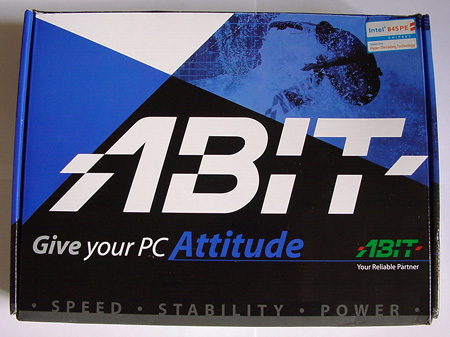























































































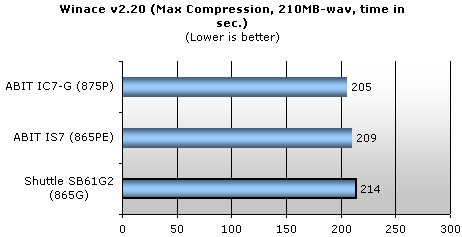
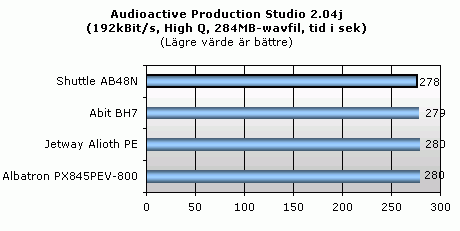

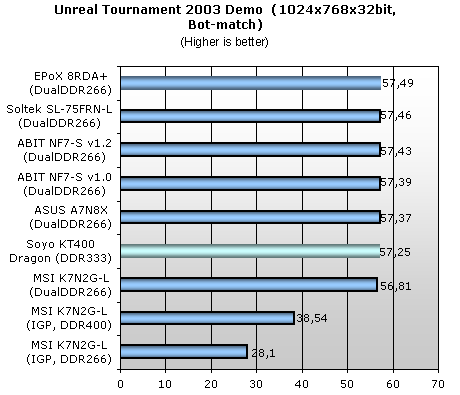




















Leave a Reply