CoolIt earlier announced the Domino Advanced Liquid Cooling, which is basically an all-in-one cooler harvesting the power of liquid cooling without the complications it usually brings. At an interesting price it looks like a real killer.
Today we will be looking at CoolIt Systems new Domino A.L.C. water cooling system. CoolIt has been around for a number of years now, bringing us TEC assisted water cooling for our processors and video cards like the Freezone Elite, Pure and the Boreas. CoolIt designed the Domino to take the place of air cooling systems, let’s face it, there is not really an air cooler that does a great job of keeping your system at an ideal temperature.
CoolIt systems built the Domino for gamers looking for extra cooling performance, while at the same time being able to handle overclocking. Lets see if the Domino is up to that task, and if it can make gamers worldwide dump their air coolers, and switch to an affordable, sealed, water cooling system that’s also very easy to install.
First let us look at the specifications.
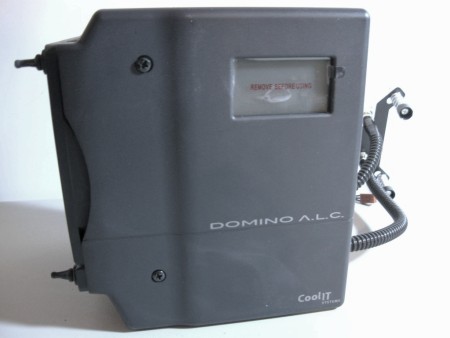 |
|
|
CoolIT Domino Advanced Liquid Cooling
|
|
| CPU FHE (Fluid Heat Exchanger) | |
| Material: | Copper Micro-Channel |
| Dimensions: | 50 x 50 mm |
| Weight: | 122g |
| Pump Module | |
| Pump | |
| Design: | Compact long life, CFF1 with ceramic bearing |
| Noise: | 21dBA |
| Life Cycle: | 50,000 hrs |
| Dimensions: | 67 x 47 x 29mm |
| Weight: | 57g |
| Fan | |
| Speed: | 1033-2550RPM |
| Noise: | 19.2-26.2-39.4 dB(A) |
| Dimensions: | 120 x 120 x 25mm |
| Radiator | |
| Design: | Custom engineered for low noise and high heat dissipation |
| Dimensions: | 157mm x 133mm x 25mm |
| Weight | 228 g |
| Other | |
| Warranty | 2 Years |
| Processor Compatibility | Intel LGA 775 / 1366 and AMD AM2 + based Processors |
| Coolant | Coo it Systems low toxicity with anti-corrosion/anti-fungal additives in a pre-filled sealed system |
| Total weight | 562g |
| Price | $79 |
As you can see it is not the most extravagant of coolers, but it does offer a very interesting collection of features at an interesting price point. Let’s look at what you get.
The Domino A.L.C. box is also identical to the Freezone Elites box as far as colors, like most cooling system it has the specifications listed that we already covered, and a photo of the unit itself, but as we all know, it’s what inside that counts, and this time you really get what you pay for. One thing I do have to mention is that CoolIt could have found a better way to pack the Domino, the plastic they used was very thin and flimsy, and did not offer any real protection at all. Lets hope they pay close attention to the reviews,I am sure that I am not the only review that found this to be a problem
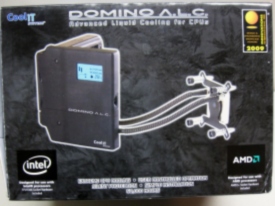 |
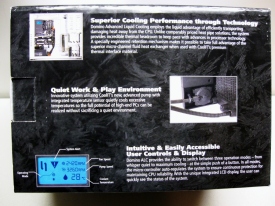 |
The front of the Domino has a 2 1/4 inch x 1 inch LCD display that reports fan speed, pump speed as well as coolant temps. The middle of the unit has white capital letters spelling Domino A.L.C. at the bottom of the units right hand side you will also notice the CoolIt Systems logo. The fans high, med, and low settings are controlled my a push pin located on the right hand side of the unit about half way down. All it takes is one push for each speed. We did have a problem removing the clear protective film from the LCD screen, the small tag for removing it ripped off, and we had a very had time removing the rest of it, there was to much glue in the center as you can see by looking at the photo . The Domino come ready to be installed on a LGA1366 motherboard, all you have to do is install the back plate.
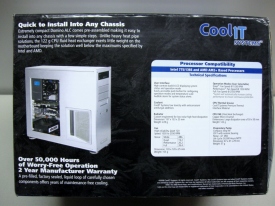 |
 |
The Domino’s accessories package includes a very easy to use and read manual that’s in English, their step by step instructions are very easy to follow.
Here’s a list of what is included:
LGA 1366 Back Plate
LGA 775 Back Plate
AMD CPU Retention Bracket
 |
 |
 |
Fan mounts / 4 including 2 spare
Motherboard Stand-Offs [ 4 ]
10-24 Phillips Screws [ 4 ]
 |
Tools required for install:
2 Phillips Screwdrivers
Small Slot- Head Screw driver [ if installing for Intel 775 or AM2/AM2+ ]
I have to be very honest here and say that installing the Domino was Fast & Painless, no cuts like a lot of people received with the Zalman 9500 and 9700 air coolers. It took me a total of 28 minutes to remove the motherboard, install the back plate, screw the motherboard back down and install the Domino, talk about fast! I have installed air coolers that took more time and gave me more problems. The one thing I did find was that the tubing was rather stiff, but the install was a breeze and the rubber mounts made the install go faster, there was even enough room for the fan grill. I did not run into a single problem with the Domino installation.
 |
 |
 |
 |
Seeing as CoolIt is marketing the Domino towards gamers, I decided to test it playing COD5 World at War and HL 2 Deathmatch.
As you can see by looking at graphs, the Domino runs very close to the Stock Intel 940 cooler at Idle, but once the processor is under load, the Intel cooler cannot keep up. We are talking about a 32°C difference in temps after six hours under load with the Core i7 940.
Taking a look at our Core i7 965 test system, we were not surprised at all to see idle temps of only 40c at 4GHz, but what really blew us away, was the six hour under load temps of only 44°C on high setting. I think we need to explain that the temps shown in the above graphs are coolant temps taken by the Domino’s LCD read out.
With my Micro Temp hand held laser thermometer, the difference between the LCD readouts coolant temp and the processors temp were only 1.5 – 2°C which is very close. Even with an 1800 RPM drop from high to low, the Domino still managed to only have a 2-3°C change in temps.
I for one am very impressed with what CoolIt has designed for $79 , not only is the install fast and painless , the Domino delivered on its promise to keep your processor running nice and cool. This is one on the best cooling systems I have tested in a very long time, and it has better cooling performance that any air cooler out there. If you’re into gaming or overclocking, then the Domino is the system for you. Granted you will not get any insane overclocks from the Domino, but CoolIt does have other products for that, namely their 12TEC Boreas and their Elite chiller. But we are talking about the Domino today, and as you can see from the test results you will not find a better cooler around for $79, not even for $200, so Gamers worldwide, I would suggest dumping your air coolers and buying a Domino which will be available in January.
I would like to add that on low and med settings, you forget that the Domino is running, now some review sites mentioned that their review units fans were very loud on high setting, this was not the case with my unit, even on high I forgot it was running while writing this review. I have now had the Domino A.L.C. installed for close to 30 days, and has not had a single problem or complaint. It’s a fine looking cooler, and the LCD read out comes in handy while gaming.
|
CoolIt Domino A.L.C.
|
|
Pros Cons |
We want to thank Matt (Max Borges Agency) and CoolIt making this review possible.























Leave a Reply