DFI has finally launched its RD600-based motherboard LanParty UT ICFX3200-T2R/G. We’ve taken a closer look at this enthusiast board which could very well be the last motherboard for the Intel platform by AMD/ATI.
Core 2 Duo has grown to become the most popular processor series among people who are want to build their own computers. Even through the choice of processor may be obvious to these people the choice of motherboard is not. There are tons of models and chipsets. There are quite a few models to choose from, but most of them are based on Intel’s P965 or 975X chipset. They have both been around for some time now and lately we’ve noticed the launch of a couple of new chipsets from other manufacturers. Among these we have NVIDIA 680i, 650i and ATI RD600. When we first heard about RD600 it looked almost too good to be true and wait was almost unbearable. Then AMD came and acquired ATI and all of a sudden ATI wasn’t that interested in making chipsets for Intel’s processors.
Delay after delay and many manufacturers chose to drop the development of boards based on this promising chipset. DFI was one of the few that stood by and finally DFI’s RD600 motherboard has arrived. The board is a part of its well known LanParty series; DFI Lanparty UT ICFX3200-T2R/G. Today we will take a closer look at DFI’s new monster and compare it to the latest Intel P965 board to see if it can live up to our expectations.
The rumors about RD600 have been plentiful and among them we’ve noticed talk about a very cool chipset capable of 500MHz FSB, without any fuss. Another thing we’ve been hearing a lot about is an asynchronous memory controller, which means that you can overclock your FSB independently of your memories. More of this later.
To begin with the chipset was supposed to be launched during the second quarter of 2006, but AMD’s acquisition of ATI delayed the chipset a number of times. This will most likely be the last Intel chipset ever made by AMD/ATI.
The chipset is based on ATI’s previous Intel circuit, RD480. The circuit is made with a 90nm process, which makes it possible to cool boards based on this chipset only using passive heatsinks. The chipset sports 20 PCI-E lanes, whereof 16 are for the graphics cards (2×8 in CrossFire), and 2 lanes for the last 16 x slot where you can install an extra physics graphics card. The last two are used for sending information between the north and southbridge.
 |
ATI was very aware when they designed this circuit as it also has support for the upcoming DDR3 standard. DDR3 requires other memory slots though, so they won’t work with the current RD600 board(s). But if anyone decides to pick up on the RD600 later on there is the possibility to use the newer memory technology. The chipset has also been said to overclock the PCIe bus automatically if you’re using an ATI graphics card. We didn’t have an ATI card to test with so there’s no way for us to verify this information.
SB600 is the same southbridge used by the Xpress 3200 motherboards for Socket AM2. The circuit brings support for 4 SATA 2 harddrives in RAID and 10 USB 2.0 ports.
Let’s see what the people at DFI have managed to construct using these two circuits.
The specifications are pretty much what you could expect from a high-end motherboard. We can see 8 SATA connectors, all sporting hardware RAID. There is also USB connectors and 2 Gigabit Ethernet ports.
 | |
| Processor support | Intel Socket T (LGA 775) 1066/800 MHz FSB Intel Core 2 Duo, Intel Core 2 Quad, Intel Core 2 Exteme, Intel Pentium D, Intel Pentium 4 |
| Northbridge | ATI RD600 |
| Southbridge | ATI SB600 |
| Memory support | 4 240-pin DDR2 DIMM slots 128-bit Dual Channel Max. 8GB |
| Expansion slots | 3x PCI-Express x16 (2x for Crossfire & one for ATI Physics) 3x PCI |
| Storage | 1x Floppy drive 1x Ultra DMA 133/100/66/33 IDE 4x SATA 3G (RAID 0/1/0+1) via SB600 4x SATA 3G (RAID 0/1/0+1/5) via Promise PDC40719 |
| Internal connections | 4x USB 2.0 1x IEEE 1394 (Firewire) 1x Extern Serial Port 1x connector for Karajan Audio Module 1x Audio/mic for the front (Karajan Audio Module) 1x CD audio (Karajan Audio Module) 1x S/PDIF (optic) 1x IrDA 1x CIR 1x 24pin ATX 1x 8pin 12V ATX 2x 4pin 5/12V 1x Front panel connector 6x Fan connectors 1x Diagnostic LED 1x Power On button 1x Reset button |
| External connections | 1x PS/2 Keyboard 1x PS/2 Mouse 6x USB 2.0 2x RJ-45 (10/100/1000Mbit) 2x S/PDIF RCA. In and out 1x IEEE 1394 (Firewire) 6x Audio connections (Karajan Audio Module) |
| Size | 240 x 305mm |
| Other | 20x PCI-E lanes; 16x for graphics (2×8 in Crossfire) 2x for the last PCI-E 16x slot (ATI Physics). 2x internally between north and southbridge. |
| Price | $- |
Let’s take a look at what DFI sends along with the board.
DFI has chosen to use its "Lanparty" theme on the box. Just like with the previous boards the box is red when the board inside is based on ATI’s chipsets. Let’s see what is packed inside.
The cables are pretty much what one would expect with a motherboard of today. Four SATA cables and two ”Molex to 2 SATA” power adaptors. One PATA cable is perhaps a bit weak, but then again the motherboard only has one PATA connector. Finally you also get a floppy disk cable. All cables are of a matching yellow color and are UV sensitive for those who enjoy playing with lights.
Among the other accessories we have a manual, a quick start guide, a sticker and some warranty papers There is also a floppy with SATA controller drivers. Last but not least we have a CD with drivers for chipset, USB, RAID and more.
As usual with DFI the integrated sound card is actually placed on a separate plug-in module, which it has chosen to call "Karajan Audio Module.” It’s mounted into a special slot on the back of the motherboard.
If we look at the actual module we can see that it is equipped with a Realtek ALC 885 chip, which brings support for 7.1 HD audio. More information about the sound circuit can be found at Realtek’s website .
Let’s take a look at the actual motherboard.
The PCB is black and all of the connectors are bright orange, where the PCI-E slots are almost red-ish. The memory slots are pedagogically colored in pairs of yellow and orange for dual-channel pairing of the modules. Four SATA connectors are seated in angle and that is most likely due to the lack of space on the board itself. It’s a bit odd that DFI has chosen to angle the floppy connector but not the regular PATA IDE connector. There is plenty of room between the PCI-E slots, which improves the airflow when running dual graphics cards in CrossFire. Last but not least we have the third PCI-E 16x slot where the physics card will be seated. Another interesting detail is that DFI has chosen to use three PCI slots, but no 1x or 2x PCI-E slots.
 |  |  |
The power supply is handled via four power connectors. First we have the mandatory 24-pin ATX connector which has been strategically placed on the far right of the board. Then we have the 8-pin ATX power connector, which hasn’t been as strategically placed right next to the CPU socket. The last two are regular floppy power connectors that are used to add some extra stability to the PCI-E slots. These are not mandatory, but recommended when running CrossFire.
Here we have a BIOS chip from SST. Then we have a Firewire controller from VIA. The last picture shows the Promise SATA RAID controller that handles the four SATA connectors at the bottom edge of the motherboard.
The lower portion of the motherboard holds a small display which presents various codes depending on where in the POST sequence the board is. A helpful diagnostic when the board refuses to start. The next picture shows the connectors for the motherboard’s I/O panel, which in turn have been colored in various nuances to help you connect your equipment. There are also Power and Reset buttons together with a Clear CMOS jumper and the Promise controller’s four SATA connectors. If you’re using a physics card it’s going to get tricky to use all four SATA connectors. Especially if the card has a big cooler. The picture shows the middle section of the board. Here we find all of the PATA and Floppy connectors together with the four SATA connectors controlled by the southbridge.
On the back we have two PS/2 connectors, one for the mouse and one for the keyboard. Then we have the S/PDIF, in and outputs. Right next to them there is the Karajan Audio Module. This one comes as a separate module and can be connected separately. Last not but least we have the 6 USB ports together with a Firewire and two Gigabit LAN connections.
DFI has chosen to use passive cooling of all circuits, not even heatpipes. All heatsinks are made of copper and reminds us of Zalman’s passive northbridge. On the second picture we have the heatsink that cools the 6 phase voltage regulators, which means we should be working with some really stable voltage.
One of the proposed advantages with RD600 is that is a cooler than Intel’s equivalent chip and thus considerably cooler than NVIDIA’s 680i chipset. We will tell you later if this is correct.
We move on to the BIOS.
Time to take a look at the BIOS. DFI is known for its BIOSes which are, the least to say, massive. We can assure you that ICFX3200-T2R/G is no exception. We would need a whole second article to cover all of the settings. We have to urge you to be careful though. You have to be very sure of what you’re doing before you start fiddling around with the settings. Changing the wrong setting can make your computer unstable and you may even damage your hardware.
The BIOS is, as usual, from Award. Those of you, who’ve used DFI’s nForce 4 motherboard, will be quite comfortable with this one. It’s the same layout where all of the basic settings are found in the regular menus found in most Award BIOSes.
In the first submenus we have all of the regular standard settings that are necessary to make a motherboard go. The most basic settings are easy to find for even the most inexperienced users. We see that we can turn off practically everything the board has to offer. This include both SATA controllers, the PATA/IDE controller, floppy controller, Firewire, audio, both network circuits, serial connector and all of the USB ports. This might help you reach even higher stable frequencies.
PC Health Status reveals the status and health of the system. It displays temperatures and the voltage, which are both crucial when you’re pushing the limits. At the top we see the settings for the fan controller. The picture really says it all. You can change the threshold for the fans and their speed. This doesn’t work with our Scythe cooler though, simply because it only has a 3-pin connector.
Now we’re closing in on the really interesting parts. just like DFI’s previous models we have all of the overclocking settings gathered under the one and same category; "Genie BIOS."
Inside Genie BIOS there settings for practically everything that has to do with overclocking and fine tuning. The first page covers the voltage settings for practically everything you can imagine, and then some. The CPU voltage can be set between 0,44375V and 1,6V in increments of 0,00625V. Then we have "CPU VID Special add." Here you can increase the voltage to the CPU even further; 100.01% to 121.25%, above normal. This means that you gave access to up to 1,94V, which should be more than enough for most people. This setting can be set in increments of 0.10%. These two options make it possible to adjust the voltage for the CPU to an almost ridiculously precise degree.
Under "Performance Options" we have the settings for FSB, PCI-E and memory clock frequencies. This is where the really sweet parts of RD600 reveal themselves. You can set the memory to work at 400 MHz and then the memory will work at 400 MHz no matter what FSB you’re using. You can also adjust the memory frequency in steps of 3 MHz. This way you will get the most out of your memories without having to be penalized by an odd FSB frequency and memory divider. This also means that you can overclock your processor as much as you want without having to pay any attention to the memories. As of today it’s only RD600 that has this feature. The FSB can be set in steps of 1 MHz. unfortunately you can’t set it any higher than 511 FSB. If you want to go any higher you have to use software after booting into Windows.
Here we see the settings for the memory latencies. And as usual we find everything settings imaginable and a few more. Thanks to these settings and the async memory controller, which we mentioned earlier, you can really push your memories to the limit without having to overclock the CPU.
 | ||
|
Hardware
|
Test system
|
Reference system
|
| Motherboard | DFI Lanparty UT ICFX3200-T2R/G | Abit AB9 QuadGT P965 |
| Processor | Intel Core 2 Duo E6600 | |
| Memory | Crucial Value PC5300 DDR2 4-4-4-12 2T | |
| Graphics card | Nvidia GeForce 8800 GTS 320 MB | |
| Power supply | OCZ PowerStream 520W | |
| Software | ||
| Operating system | Windows XP (SP2) | |
| Chipset drivers | Intel chipset v 8.1.1.1010 | |
| Graphics drivers | Nvidia Forceware 97,92 | |
| Benchmarks | SiSoft Sandra 2005 SuperPi 1.5 Cinebench 9.5 3DMark2006 v1.10 3DMark2005 v1.30 3DMark2001SE Lame Mp3 encoder v3.97 WinRAR 3.61 Half-Life 2 Quake 4 | |
We used DFI’s beta BIOS dated 22 Jan, 2007.
In Sandra was can see how the motherboards are performing pretty much identically, except when we come to the memory bandwidth. This is where the RD600 is considerably slower than P965. The reason is the async memory controller. This was confirmed with later tests where we reached considerably better results when running the FSB synchronized. The problem with that is that the processor isn’t capable of running at 400 MHz FSB. There we can’t do a direct comparison. For the best performance you should run the FSB and memories synchronized.
Cinebench offers a slight advantage for the P965 board. This could be due to the slightly lower bandwidth we noticed earlier.
Despite slower memory, the DFI board managed to outpace the 965 with SuperPi. A bit surprising.
WinRAR is very bandwidth dependent and as you can see DFI’s RD600 is left far behind by the P965 board. The reason is once again believed to be the memory controller.
Lame mp3 encoder is almost solely CPU and cache dependent. therefore we can’t see any real difference between the motherboards. Both are performing just as good.
|
HD Tach
|
|||
|
Promise 40719
|
ATI SB600
|
Intel ICH8R
|
|
| Random Access Time [ns] |
13,6
|
13,5
|
13,6
|
| CPU utilization |
1%
|
4%
|
3%
|
| Average read |
64,0MB/s
|
63,8MB/s
|
63,8MB/s
|
| Burst speed |
105,7MB/s
|
132,9MB/s
|
134,5MB/s
|
When we test the performance of the harddrive controllers we used a Seagate SATA disk and connected it to each controller. The table shows that they all perform pretty much identically. The one that perhaps stands out a little is the Promise RAID controller with the lowest CPU utilization and the highest average read. Although it has a considerably lower burst speed instead.
The boards perform identically in 3DMark 06. A tiny win for Abit Quad GT., but it’s within the margin of error.
When we move on to 3DMark 05 we can see that the memory controller plays a bigger part. The DFI board can’t quite keep up with Abit’s board.
3DMark 2001 is even more memory dependent than the previous two 3DMark tests, which means that the difference is even bigger between the two. The bandwidth becomes a bottleneck.
Here we some very interesting results. In Quake 4 the DFI board has a pretty significant lead. It seems that OpenGL games are not as memory dependent as Direct3D games are.
This is, kind of, confirmed by the HL2 results. In Direct 3D, DFI’s RD600 motherboard is slightly slower than Abit’s P965 board.
DFI makes motherboards for enthusiasts and enthusiasts overclock their computers. So the most interesting part of this whole test is the overclocking. The prerequisites are very good considering the digital power regulators and the async memory controller.
During this session we tested and overclocked two different processors. The first was an E6600 and the second an E4300 ES. We tried to find the maximal stable FSB and the maximal frequency.
First of all, the async memory controller makes overclocking as easy as it can be. You locate the memory settings you want and set these, then you can overclock the CPU any way you like, no worries about the memories.
First we have E4300 ES. As some of you may have noticed E4300 isn’t always that easy to push to higher FSBs and it was no exception when using this motherboard. After a lot of tweaking in the BIOS we managed to boot E4300 at 440 MHz FSB. A bit of a disappointment, but still a bit higher than what we managed with an Asus P5B Deluxe, which was used during the testing of E4300. When we moved on to test the maximal frequency we got pleasantly surprised. With the multiplier set to 9x and some cold winter air we managed to push the E4300 to 3949 MHz SuperPi stable. It’s the second best result with E4300, we’ve seen. We should add that AMD system manager didn’t like the E4300 at all as the program crashed as soon as we changed the FSB in Windows. Therefore we had to do all of the overclocking via BIOS. There’s a good chance we would’ve gotten a lot farther in Windows.
The maximal frequency with E6600 was set to 4167 MHz, which isn’t all that bad, considering it’s with air cooling. SuperPi passed without any errors at that speed, but if we tried any higher the computer refused to start loading Windows. POST went through with all frequencies (even with 511 MHz FSB).
Next in line was an E6600 Conroe processor. We started off trying to find the highest possible FSB. This one was a bit more cooperative than the E4300, but still not as much as we had hoped for. After a lot of testing we managed an FSB at 507MHz. This is the exact same result as with another motherboard, which means that the motherboard has more to offer, it’s the CPU that’s holding us back.
Of all of our overclocking sessions we have to say that this board has some great potential. Unfortunately the FSB overclocking was limited by both of our processors, but there is potential for a +500Mhx FSB. Although, you have to increase the voltage for the chipset to reach these speeds. On the negative side of things you can’t set the FSB any higher than 511 MHz FSB in the BIOS. If you want to go any higher you have to use software. When it comes to maximum frequency the board is really good. If offers an in general higher max frequency than other motherboards at the same voltage and the maximal overclock is also slightly better.
When it comes to heat we have no real complaints. The heatsink on the northbridge was at worst lukewarm and the same goes for the southbridge. The heatsink on the voltage regulators on the other hand could get hotter and this could perhaps be problematic when running water cooling without any ventilation around the socket.
The wait was long and the expectations were high. Is DFI ICFX3200 T2R/G able to live up to the expectations? Move on to the next page.
RD600 and SB600
RD600 is a very capable chipset. It’s cool and it does its job excellently. There are some drawbacks though. The perhaps biggest one is the performance and this is mainly because of the asynchronous memory controller. When you’re running the memories async you get a considerably lower memory bandwidth and this has an indirect effect on the overall performance of the system. This pretty obvious in some of the tests, but overall the board is a few percent slower than boards that are based on the Intel 965P chipset. When you run the memory and FSB synchronized with the FSB the scenario is almost reversed. The memory bandwidth improves and the computer is overall faster, but it’s a lot harder to find a good frequency for both memory and processor.
Storage & USB
The board has eight SATA2 harddrive ports with RAID support, which is all good. We had no time to test the RAID functions, but the Seagate SATA disk we used during the review showed show very good values and low processor usage.
A total of ten USB ports (whereof six are on the back) should be more than enough most people and the transfer rates are up to par with the current USB 2.0 standard.
BIOS
This is where DFI usually stands out and LP ICFX3200-T2R/G is certainly no exception. There are so many settings you almost get lost among them. the most important settings are easy to find though and the default settings are usually just fine. As long as you don’t fiddle around too much with settings that are unknown to you, you should be fine. Everything is easy to locate and there are no hidden functions that needs to be revealed through key-combos or jumpers. There are a few small bugs we stumbled upon during the testing. Among others, the commuter reboots if you have the network cable connected when you turn it off. We assume this has to do with the ”Wake On LAN” function, but there is no setting for it in the BIOS. But then again this is a beta BIOS.
Noise and cooling
The entire cooling is passive, thus completely silent. We were afraid that the northbridge would become hot when raised the voltage but it remained cool or lukewarm throughout all tests. The heatsink for the voltage regulators became quite hot though. You should make sure to have sufficient cooling around the socket when you’re about to overclock.
Overclocking
During our tests we managed to reach a maximal FSB of 507 MHz without any problems. On the other hand we’re quite sure that it was our E6600 that was the hinder. A 500MHz+ FSB is quite good and more than enough for most people. Those who usually want more are the E6300 and E6400 owners, but then they usually have access to more exotic cooling. If you want more than 500 FSB there are other, better motherboards. When it comes to maximal overclocking this board is real dream come true. We reached some very impressive results with both the E4300 and E6600; 3949 MHz and 4167 MHz respectively, which are both really good results. This is all thanks to the async memory controller and the digital voltage regulator. The overclocking is more than approved by us.
Conclusion
DFI Lanparty UT ICFX3200-T2R/G is a complete motherboard that has everything you might expect. DFI has built a great board. The BIOS is magnificent, it overclocks well and is cooled completely passive. Unfortunately the board is slower than other motherboards with competing chipsets. We believe the culprit is the RD600 memory controller. Another drawback is that you only set the FSB to 511 MHz in BIOS.
Last but not least we want to salute DFI, which against all odds, managed to build and launch this motherboard.
|
|
|
DFI LanParty UT ICFX3200-T2R/G |
|
Pros Cons |
We want to thank DFI for sending us this board.

















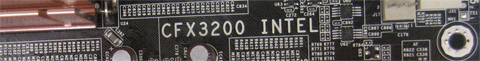





































Leave a Reply